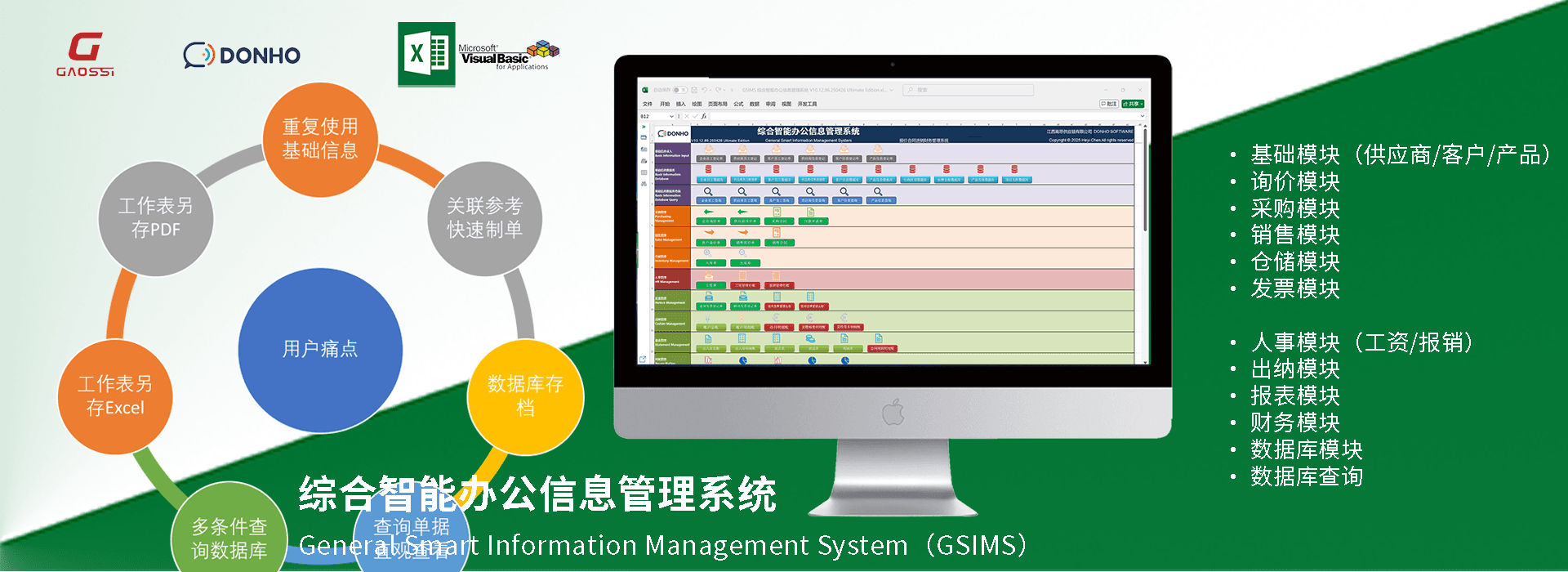『高思办公(GAOSSI® OFFICE)专注办公自动化、十载耕耘、正品自研、多国语支持、值得信赖。』
▊概要
高思办公(GAOSSI® OFFICE) 专业提供综合智能办公信息管理系统(GSIMS)、东禾发票管理系统(DHIMS)等办公自动化(OA)软件。致力于以技术革新重塑高效办公生态,凭借经验丰富的团队、稳定可靠的技术架构,满足全球企业多样化需求。从技术研发到服务落地,我们始终以专业姿态,助力企业突破效率瓶颈,开启智慧办公新未来。
▊正文
❏ 标签控件
标签 控件主要用于描述 UserForm 上其他控件。 运行 UserForm 时 Label 控件不能编辑由用户。 使用 Caption属性到设置或返回一个 Label 控件中文本。 用于格式化 Label 控件其他常用属性包括 字体 属性和 ForeColor 属性。
如何使用 WITH 语句设置 Label 控件格式
要使用 WITH 语句来更改属性的 Label 控件, 请按照下列步骤:
| 1. | 启动 Excel, 并打开新空白工作簿。 |
| 2. | 在 工具 菜单, 指向 宏 , 然后单击 VisualBasic 编辑器 。 |
| 3. | 在 插入 菜单上, 单击要在工作簿中插入 UserForm UserForm 。 |
| 4. | 将 Label 控件添加到 UserForm。 |
| 5. | 将 CommandButton 控件添加到 UserForm。 |
| 6. | 双击以打开代码窗口对于 UserForm CommandButton 控件。 |
| 7. | 在代码窗口, 为 CommandButton 1 Click 事件键入下列代码: Private Sub CommandButton1_Click() With Label1 ‘ Set the text of the label. .Caption = “This is Label Example 1” ‘ Automatically size the label control. .AutoSize = True .WordWrap = False ‘ Set the font used by the Label control. .Font.Name = “Times New Roman” .Font.Size = 14 .Font.Bold = True ‘ Set the font color to blue. .ForeColor = RGB(0, 0, 255) End With End Sub |
| 8. | 在 运行 菜单上, 单击 运行子过程 / 用户窗体 。 |
| 9. | 单击 CommandButton 。 |
文本粗 TimesNewRoman 用字体大小是 14 中 Label 控件上显示 ” Thisis 标签示例 1 “。
▊结束语
• 略
—— END ——
—— ✤ ——
❏ 售后服务
提供详细的官方出品的《用户手册》
提供详细的官方出品的《视频教程》
接受软件BUG反馈
提供正规增值税发票、商务文件
保证所售商品均为正品软件